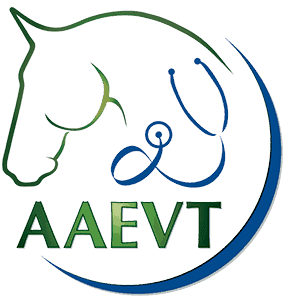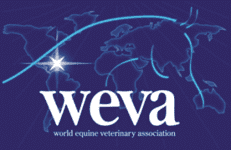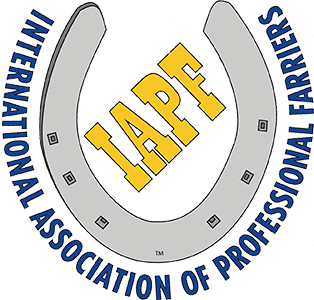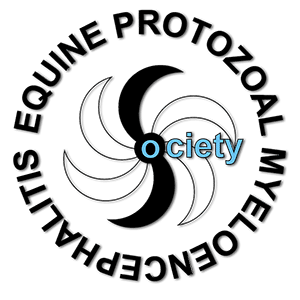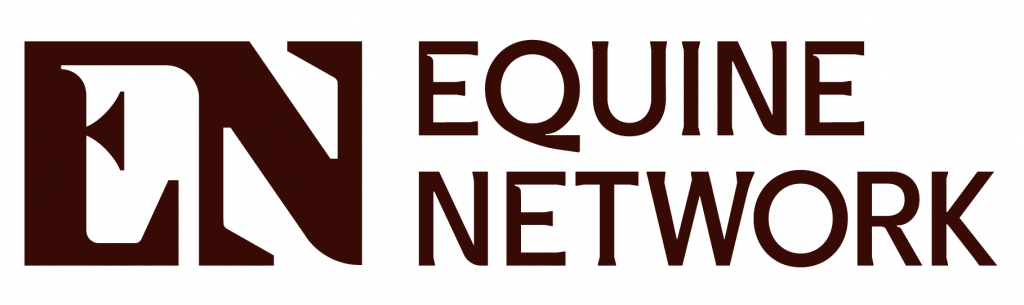Accounting Software for Owners
Computers can make our lives easier in many ways, and a growing number of horse owners are using computers for recordkeeping. Some horse owners just want to keep track of horse records (deworming, vaccination, breeding records, etc.), some want
Computers can make our lives easier in many ways, and a growing number of horse owners are using computers for recordkeeping. Some horse owners just want to keep track of horse records (deworming, vaccination, breeding records, etc.), some want to keep track of the expenses and income of a horse business, some need the ability to invoice and bill customers, and many want an accounting program that will do all of that and more. As in most computer-based systems, a wide variety of options is available; some are much more sophisticated than others. In this article, we’ll take you on a tour of some of the basic programs, as well as look at the ones with bells and whistles.
What Are Your Needs?
“When choosing equine software, it’s worth the time to research different programs to see what will work best for you,” says Lana Knoener, marketing director and software support specialist for Russell Meerdink Company. “Decide ahead of time how you want to use it.
“There are very simple programs that are easy to use–for people who would rather be out in the barn than running their computers,” she says. “Some people are looking for a full-fledged accounting program that writes checks and prints IRS statements, while other horsemen just want to keep track of medical records and hoof care and deworming schedules for future reference. The nice thing about having these things on the computer is that you can enter all the information about each horse and never have to wonder where it is; you don’t have to look for an old calendar, notebook, or diary. It’s all right there. Any program, however–even if it’s inexpensive–isn’t worth the money if you’ve spent hours entering horses and expenses, then discover the program doesn’t do what you need.”
Creating Your Own
An approach for some of the larger horse businesses is to hire a consultant to create specific software geared for that farm’s needs, says Gary Johnson, creator of BarnPro software (www.halcyon.com/rainmyst). “They may spend $2,000-$5,000 to have someone create a package for them in Excel (a Microsoft program), for instance,” says Johnson. “Microsoft has a word processor package and two other packages that are often bound into the professional edition of Microsoft Office–a bigger, more expensive package. There are two programs that complement the word processor–a database program called Access and a package called Microsoft Excel. My program is based around the Microsoft Access database.
“Excel is referred to as a spreadsheet program,” he explains. “The reports come out in a row/column form, and these can be told to do math. For instance, if you have a report where the columns at the top are the 12 months of the year, and the rows going down the page are categories like feed costs, fencing costs, machinery costs, tack, etc., you’d have an entry for every month in every category. Excel totals up all expenses each month, all categories combined, for instance, and at the end of the year it can tell you what you spent on feed, fencing, or any specific category.
“The database program (Microsoft Access) can do that, too, but the biggest difference from a technical standpoint is that Access can store reams of data in a special memory configuration on the computer where you can really compact the data,” he says. “By contrast, in Excel, the data is just stored in the rows and columns. Access is a database that is designed to allow that information to be stored there, without bogging down the system, whereas with Excel you could quickly come to the point where it would be unwieldy.”
Basic Accounting
“If you look at a software program and it does customer billing, then it at least has a simple accounting package built into it,” says Johnson. “I think Horsetrak (www.horsetrak.com) does that, and a few others. There are also some very cheap programs that may not work very well.”
Many people are better off to use a basic accounting package if they are keeping track of financial records. Carolyn Miller, owner of Equine CPA in Gainesville, Texas, markets accounting software for horse owners. She says many equine software packages are limited in regards to accounting capabilities. “About 90% are billing software designed for people who board, breed, or train horses and need to bill customers for shows, vet services, etc.,” she says. “These programs don’t get you ready for your taxes. Some packages have a built-in checkbook ability, but for the most part are only adequate for the smaller owner who just wants to keep books on the computer and have all records in one place. I usually recommend they get a basic accounting program–a small business accounting package like Quickbooks–then get something else for billing and keeping track of herd health, etc.”
Miller says Quickbooks has nothing to do with horses and is just an accounting package. “This is perfect for their accountant at tax time,” she adds.
“Many horse owners consider their operation as a business, and good bookkeeping is a must,” she continues. “When they start keeping track of everything, many are surprised to find out how much they are spending, and they realize they can’t make a profit doing this–so they pay more attention to what they are doing and have a better chance at being a viable business. It’s amazing how much better it can help you organize your business.
“Programs like Quickbooks are full-fledged accounting programs, but their interface is made so you set up all your accounts (income and expenses) and your bank account so that on screen it looks like you are writing a check,” Miller explains. “If you write a check to pay your feed bill, you write the name of the feed store and on the bottom tell it how to categorize it (feed expense). You do this for all your checks–for tack, wages to your help, etc.” At the end of the year, you can have a printout summarizing everything you’ve put in each category for the year to use for preparing your taxes and to see how you did on income and expenses.
Horse Records
Many equine software programs enable you to track breeding information (dates of ovulation, breeding, foaling, etc.), herd health (vaccinations, Coggin’s tests, etc.), or other records. “It’s nice when you sell a horse; you can print out its history. The new owner will know when it had its vaccinations, dewormings, etc.,” says Miller.
“If a horse has a problem, you can run through the whole diagnosis, treatment given, and so on. If the problem recurs, you can refer back to see what you did for it earlier. I used to write these things in a notebook, with a page for every horse. But as your herd grows and your time decreases, you need something quicker. For trainers or anyone who keeps outside horses, you can record an activity or service and bill it, then create a statement at the end of the month to list everything you did to that horse and bill the customer. There are a number of these programs, from simple ones that cost less than $100 to complex programs that cost more than $1,000. It all depends on how much detail you want and what you want to do.
“If someone calls me and says they have a horse business with 15 horses and want to set up a program to keep track of herd health, breeding, and accounting, I tell them to get Quickbooks, then get a horse program,” Miller advises.
She said in an ideal world, one program would do it all, but there isn’t such a program, yet. “There are a lot that have tried and some that are very simple,” she says. “There’s one called Horsetrak that just has a checkbook function. That program will keep track of bare bones accounting–income and expenses and all the herd health and billing for the horses. What it won’t do is 1099s and what you paid to each vendor. It doesn’t have involved accounting, but it organizes the financial part of it in a fashion that gives you a start and you can figure it out,” she says.
Taxes
Computer programs can also make it much easier to figure taxes. Peter Tichbourne, a farrier in London, Ontario, recommends finding a program that’s set up so you can just give a disk to the accountant at the end of the year.
“My accountant can take everything he needs off my disk,” says Tichbourne. “Choose a company that has a multi-use package. Time is money, to you and to the accountant. If you can just give him a disk, the less you have to pay him to go through all your records.”
A simple accounting program like Quickbooks, Peach Tree, or Simply Accounting costs less than $200. These programs should more than pay for themselves by helping you make sure everything is properly figured for tax purposes.
Miller says, “I can service an accounting customer clear across the country as easily as I can a customer a mile down the road. The customer can e-mail it, fax it, or send the computer files on the Internet.”
Miller says that even small hobbies/businesses need good records. “They need something for IRS,” she says. “If you’re in the hobby category, you’ll be more likely selected for audit. You need good books to prove to the IRS you are truly operating as a business. The people who work out of a shoebox and total their receipts at the end of the year are not keeping track of everything.”
In a small business, you must give subcontractors a 1099 form. If you just have a box of receipts and a checkbook, it’s harder to know who was paid more than $600. You have to go through and add up all your checks. The accounting programs can track by vendor, so you press a button to see who gets a 1099, says Miller.
Software Shopping
“There are many good programs, but what works best for you will depend on what kind of horses you have, what your business is like, whether they are your horses or horses you are taking care of for other people, and what you need to track,” explains Knoener. “Those things will be different if you have a breeding farm, a training stable, or boarding stable. You may be happy with an inexpensive program, or you might want a sophisticated one like The Jockey Club system, which costs about $2,000. There are all sorts of other programs, including some that were originally for cattle records and adapted for horse use, but these don’t always fit your purposes; most horse owners are not buying silage by the ton, for instance.”
Software programs vary in content, technicality, and cost, so you must determine what you need. “There is not a lot of software available for horsemen, but there is a nice choice,” says Renae Dudley, producer of HIMARKS software in Oak Grove, Mo. “It’s a small market, but there seems to be software available for all levels of need.”
Miller says it’s easier to start out with an accounting package with the expectation you might grow, rather than trying to change to a more technical system later.
“I’d like to see an equine program that really would do it all, because there is a lot of double entry involved,” says Miller. “If I have a vet bill, I have to put it into my horse program to track my vet costs, and also in the accounting program. If a vet bills me for a mare that’s here to be bred, I must put that in my horse program so I can create a bill at the end of the month, then put it into my Quickbooks to record it for my personal accounting, so that bill gets handled twice.”
Miller tests every program she sees advertised. “I’ll run it through its paces, and the minute it gives me a ‘locked up, please restart’ or ‘fatal error’ message, I chuck it,” she says. “I haven’t found one yet that does a good job of all the accounting and all the horse records in one program.
“Many programs are based on Microsoft Access database, written by someone who knows Microsoft Access,” she says. “But someone who doesn’t know that program won’t know how to get around in it. If I’m testing one and have to pick up the instruction book, it’s too complicated for the average horseman who is not an accountant and not computer literate. He’ll just give up on it.”
It’s not always easy to find a horse program that fits your needs. “People who write these are doing it to create something they need, and sometimes what I think is needed and what they think is needed are two different things,” adds Miller. “They may put a lot of effort in areas that I don’t think are important and pay no attention to some areas that I think are very important.”
Some of the programs can be time-consuming to use. “Let’s say I want to add a horse–a customer’s gelding I’m boarding,” Miller says by example. “There’s all this information you have to put in about the horse, and some programs won’t let you by-pass fields. They want you to put in its color, date of birth, parents, registration number, etc. Even though it’s just a boarding gelding, you still have to enter all that information that you don’t need. Sometimes all I want in the record is that ‘Bob’ is in the barn. Some programs aren’t flexible enough; those extra fields should be optional. If it doesn’t save you time, it’s not worth it.
“If you are looking at horse programs and want to try one, most of them have downloads, and I strongly suggest you try out the downloads, put in your information, and see if it’s going to work for you,” advises Miller. “Put it through its paces. Try it on your computer and see if you can do it.
“It’s like buying a car,” she says. “You need to test drive it. If you just do city driving, you’d test it in city traffic. If you drive out on the highway, you’d try it out there. Test the program with your information, your knowledge, and see if it will work for you. Most companies have a demo, where you can put in horses, add horses, delete horses, etc. Some let you give it a trial run, then if you decide to buy it, you can get an unlock code and keep what you’ve already put into it. And if it didn’t work for you, you don’t have to buy it.”
You can order software by mail or get it off the Internet. “An accounting program can be obtained from your local office supply store,” Miller says. “A horse program usually must be obtained through a mail order horse supply company (or a large horse supply store), directly from the manufacturer, or off the Internet. I recommend having it mailed rather than downloading from the Internet because you want a copy of the CD so that if something happens with your computer, you don’t have to go through the process of downloading it again. It’s also nice to have a hard copy of the program in case you want to switch computers.”
Dudley says there is in-house software that you maintain on your own computer and on-line software that is web based–you log onto their website to access it. “I personally find that option uncomfortable; I wouldn’t want all my data and records on someone else’s server,” she says. “All the data is maintained on someone else’s computer, and you access it over the web.” The upside of this setup is that if lightning or some other disaster disables your computer, your records aren’t lost.
Miller adds, “Most equine users are not in a big city. If they have access to the Internet, it’s a dial-up system; they don’t have fast Internet connections. If they try one of the web-based services, most of them find that lag time (if their connection speed isn’t up to par) will cause them frustration. I have a couple of customers who use Quickbooks online, and it works fine. I have a very fast connection, but still find it slow. Even though some people choose online offerings because you don’t have to buy a program and get a disk, I don’t recommend this. If you lose your Internet connection, you are stuck.”
If you are contemplating software, ask horse owners in your area which of the programs they use and how they like the programs. It’s also important to try and choose a software company that you feel will be around for a long time so the software will be supported. If you have problems later and need someone to help you, you’d hate to find the company is out of business.
Take-Home Message
The whole point of getting a software package is to manage your equine business data, to save time, track trends, and improve record keeping. Just like with any other major purchase, investigate all the options and try before you buy. Your research will take a little time now, but will save you many hours and headaches down the road.
KNOW YOUR PROVIDER: A Farrier’s Experience With Software
Peter Tichbourne, a farrier based in London, Ontario, says the company he’s dealt with is Equine Data Management Systems (EDMS), which sells various packages, including a farrier program. “EDMS is the third company I’ve dealt with in the last 20 years,” Tichbourne says. “When I first started keeping track of business records with a computer, I used a generic accounting program, but it wasn’t versatile enough for what I needed. The only other option I was aware of at that point was a company called Clincher–a software program for farriers. I was one of their first users in the mid-1980s. They were quite limited in what they could do, so when EDMS came out–which was virtually an open-ended program with no limit to what you could input and use it for–I switched. Unfortunately, a year ago the programmer-developer of EDMS passed away, so the company was in limbo.
“I recently purchased another program called Backroads Data Forge Ahead,” he says. “Backroads Data has multiple uses; I only subscribe to their farrier program, which is very specific. Right after I subscribed to the Backroads Data program, I got a letter from EDMS saying they were reinstated; a veterinarian who used the program purchased the back records and has it up and running again,” he says. “My point is that when you are looking at software, choose a company that will be there.”
Before he was “computerized,” Tichbourne spent several hours on weekends getting everything written down. “Now, carrying a laptop in my vehicle, it might take five to 10 minutes longer in my eight-hour work day to input the information on the spot,” he explains. “But once it’s in, it’s done, and that saves hours on the weekend.”–Heather Smith Thomas
SOFTWARE SAMPLER: Notes and News From Software Companies
Equifacts
Lana Knoener, marketing director and software support specialist for Russell Meerdink Company, says their program comes in two versions: Basic Equifacts and Equifacts with Invoicing. The basic program has sections for vaccinations, hoof care, deworming, Coggin’s tests, list of names for emergencies, contact information for the vet, farrier, etc. “If you want a list of all the horses you vaccinated last month and when they are next due, you can print that out,” she says.
Sections on breeding include stallion bookings, mare produce records, and teasing and breeding charts. You can refer back to previous years for any mare entered in the program–when she was bred, when she delivered, anything unusual.
In the section for expense reports you can enter dates, items, amounts of farm expenses, and expenses for each horse. You can enter farm expenses that are not tied to any particular horse’s expenses (such as a new manure spreader or several water tanks) and keep those separate.
Basic Equifacts is $129.95; the invoicing package is $169.95. “A person can buy the basic package and if they decide later they also want the invoicing, we just charge the difference between the two. They can keep using the information they already have and just fill in a couple more fields,” she says. A free 30-day demo can be downloaded from the website (www.horseinfo.com) or a demo CD can be requested by calling 800/635-6499.
If a person has problems installing or running the software, the company provides free technical support (by phone or e-mail) the first 90 days. Technical support is offered by the company for a small fee thereafter.
BarnPro
This program was created by Gary Johnson (800/242-2340; www.rainiermystsoftware.com) of Union, Ore. “My packages are $60, $130, and $160,” says Johnson.
“The people who have a business (boarding, training, breeding) almost have to have something to keep track of income,” says Johnson. “That’s where software like mine is useful. We have a package that does all the horse and barn records, but not breeding records, income tracking, or billing customers. We have another package that adds those in. We also have a package called the racing edition, where you can define partnerships and identify who the people are and what percentage they own of a syndicated horse. If there is billing at the end of the month, for boarding or medical expenses, you can charge each owner the proper percentage. This is based around a Microsoft Access program.”
“Everyone who has the business edition or racing edition can download all the upgrades from the Internet.,” says Johnson.
HiMarks
Carolyn Miller, owner of Equine CPA in Gainesville, Texas, says that HiMarks is an up-and-coming software. “The developer is asking the users and the accountants what she needs to do, and that’s a great start, rather than just writing something.”
Renae Dudley, producer of HiMarks software in Oak Grove, Mo. (816/625-8550; www.HiMarks.net) says, “Our software program requires a computer with quite a bit of memory because there are a lot of screens and visual aspects, as well as the fact there are a lot of things that happen behind the scenes that you don’t see.” —Heather Smith Thomas
SAVING THE DAY: Backup!
Carolyn Miller, owner of Equine CPA in Gainesville, Texas, says when you decide to put everything on a computer, an important thing is backup. “If the computer hard drive crashes, there goes all your information,” says Miller. “Most computers now come with CD drives, where you can back up your information on a CD.
Another important thing is to check the backup
Create a free account with TheHorse.com to view this content.
TheHorse.com is home to thousands of free articles about horse health care. In order to access some of our exclusive free content, you must be signed into TheHorse.com.
Start your free account today!
Already have an account?
and continue reading.
Written by:
Heather Smith Thomas
Related Articles
Stay on top of the most recent Horse Health news with